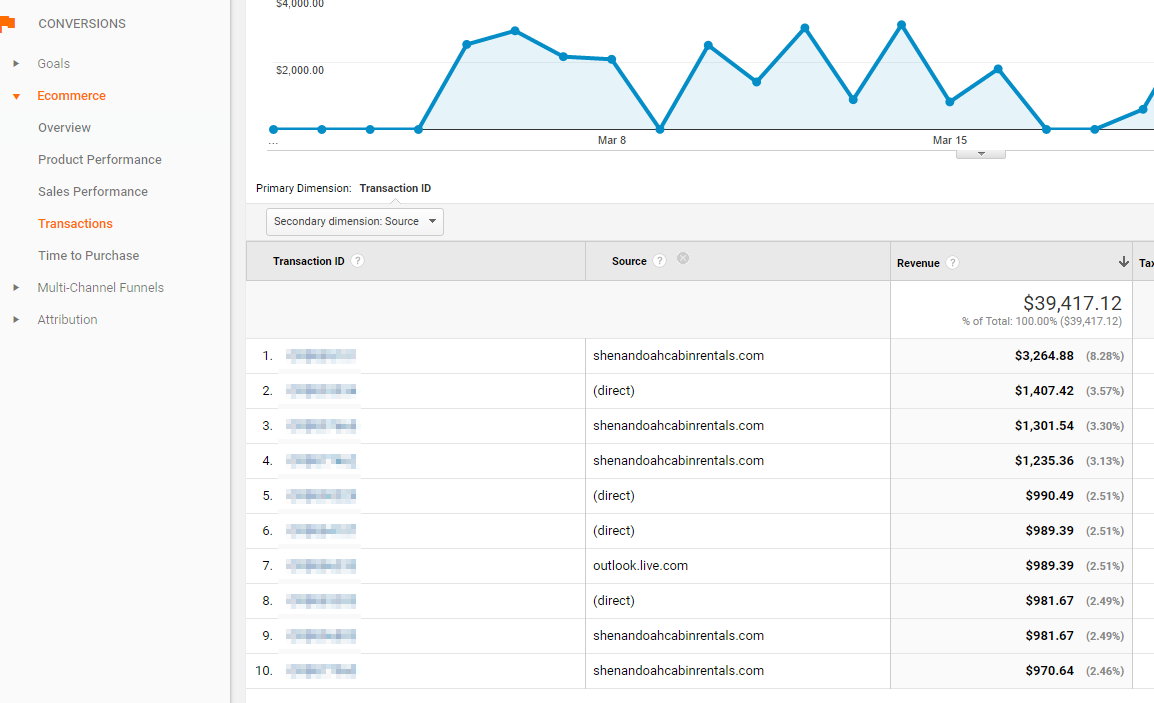With the rise of walled garden listing sites that block you from guests, more owners are doing direct advertising through other means, such as Facebook Ads, Google Adwords, and ads on other channels like Craigslist etc.
With ads driving traffic from various locations, you need to be able to track what ads are leading to sales. The best way to do this is using analytics tools like Google Analytics or Facebook's Tracking Pixel.
When you configure either of these in your OwnerRez account, we'll send them information every time a guest interacts with your website (if you're using our hosted websites), widgets on your own site, or the quote checkout process.
With the Facebook Tracking Pixel, you can drive ads that are targeted directly to your audience. You can also target ads to people at certain stages in the buying process. For example take people that have gone on your website and submitted an inquiry but not yet booked. Facebook allows you to target an ad campaign directly to those guests.
We've had Google Analytics for awhile, but we were just tracking pageviews. Now we've added eCommerce to that so you can track booking value and see what sources sent what bookings:
To set up analytics tracking, go to the Analytics Tracking section in your profile. We've also prepared a support doc on setting up analytics tracking.