We just released a major update that includes, among other things, our first attempt at inquiry management and tracking.
The next time you login, you'll notice a shiny new menu called "Inquiries". Click on it, and you'll see an instructional page that talks about routing inquiries into the system.
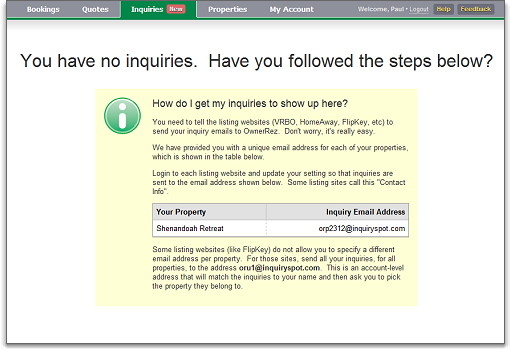
Over the next few days and weeks, I'll be discussing all of the new inquiry features, how they work, answering some of your questions and talking about the future of inquiry management.
From the very first moment I started getting inquiries from listing sites I always wondered which site gave me the best ROI. VRBO sends a lot of inquiries, but do those inquiries convert into bookings as well as inquires from Vacation Home Rentals? If so, who's better and how much better? This new inquiry tracking will allow us to generate reports and charts that answer these questions in future updates.
Inquiries management and tracking has really been an exciting area for us to work in. We have a lot of great ideas, and we're already hard at work on the second pass.


