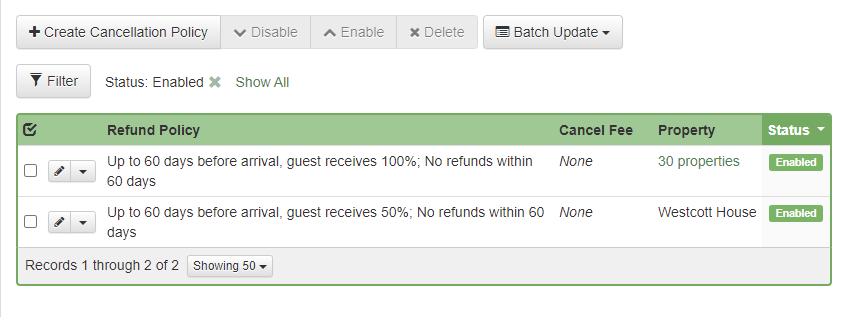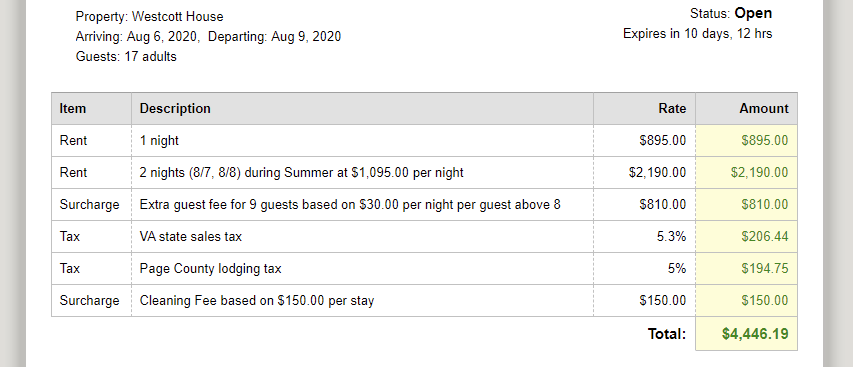Happy Wednesday Thursday! Sometimes it feels like it takes longer to write about our updates then to build them! Don't tell the engineers I said that.
This past week saw 12 updates with a focus mostly on channel related things. We're particularly excited about a new Cancellation Policy feature which was important to add because of some upcoming features that will rely on it. Start your engines! 🚦
New Features
As mentioned, one of the big new things is a new Cancellation Policies feature where you can define your cancellation policy in detail. Whether you give full refunds, partial refunds, charge cancellation fees or all of the above, you can now define that in OwnerRez. Go to Settings > Cancellation Policies to get started. Create a policy and it should be fairly intuitive what to enter. If your policy involves different refunds at different periods, you can define that too.
In this example, I have defined my policy as 100% refund before 60 days, 50% up to 14 days, nothing within 14 days of arrival. And heck, for good measure let's charge a flat $25 cancellation fee as well.
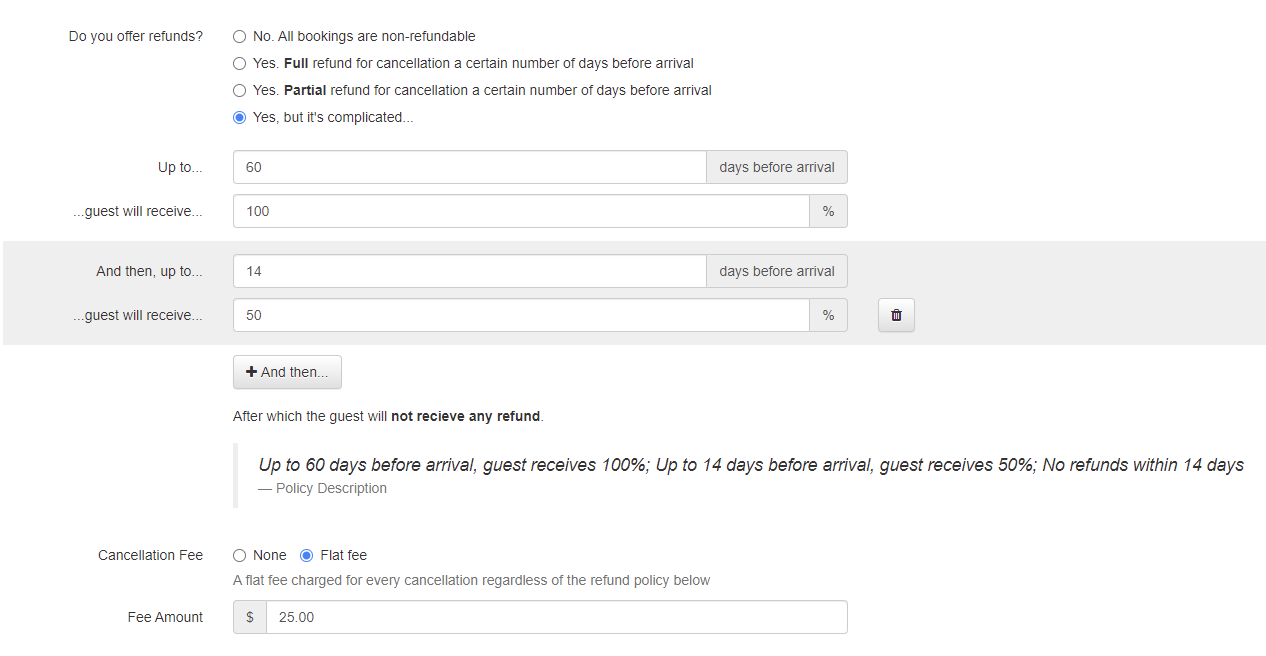 Notice that, as you define the policy, a dynamic policy description is generated defining what you configured. This policy description will be used in other places in OwnerRez to convey your policy. More on that below.
Notice that, as you define the policy, a dynamic policy description is generated defining what you configured. This policy description will be used in other places in OwnerRez to convey your policy. More on that below.
You can define a cancellation policy like this for all properties or break it up so there are different policies for different properties. Keep defining policies and the Cancellation Policies grid will show them all in our normal grid format along with the properties they are associated with.
As with all of our rules and rates, when you create or update your cancellation policies, the system will not automatically update your pre-existing quotes and bookings to match because guests have already seen and agreed to whatever your rule or policy was before. However, we have several batch screens that let you quickly apply your new cancellation policies to properties or batch update the pre-existing quotes and bookings.
You can also see and set the cancellation policy on a property by property basis by going to the property > Rules tab. The same is true for quotes and bookings - look at the Rules tab on those.
After defining your policies, it's important to understand how cancellation policies are used throughout the system. Quickly:
- There are two (2) new field codes that will dynamically insert your policy description into renter agreements or email templates. These fields will insert either a short blurb or a longer flowery description (in longer legalese form) so that as you change policies, your cancellation language changes correctly wherever you show it. The new field codes are Booking level fields and they are {BCANPOL} and {BCANPOLLEGAL} on the field codes list.
- If you used the OwnerRez default renter agreement, these new field codes are used automatically. If you have your own custom renter agreement, the language you wrote before will stay in place. You would need to manually change that language to insert the new field codes if you want to use them
- If you have Vrbo API integration, you can now select that your cancellation policy on Vrbo matches the custom cancellation policy in OwnerRez. That's right - Vrbo will show a cancellation policy that is a lot more customized than the basic list of cancel options previously shown. To do that, go the API integration in OwnerRez and select that it be custom.
Another new feature we are excited about is our new Channel Blackouts feature. You can now target any specific date range, channel and property (or set of channels and properties) and black-out dates on the calendar just for that channel. Clients have asked for this for a long time - a way to stop someone from booking a set of dates only on a specific channel.
To black-out a set of dates for a particular channel, go to Settings > API Integrations > Blackouts tab. Click create and you're off and running.
Please note that this is not a real block that will be visible on the main booking calendar or any of your widgets. If you look at your Bookings menu - ribbon, month or list - you won't see any block there. The Channel Blackout feature is strictly a virtual block that applies only for the channels you are targeting. When guests see your calendar on that channel, the dates will be blocked but not anywhere else.
Also note that this is not a rolling set of dates. If you're looking to always block a rolling booking window (eg. not before [x] days from now or not past [x] days in the future) you need to define that in our Booking Window setting on the channel or property rules. This Channel Blackout feature is a strict date range that is gone forever once the date range is past. If you want to set many blackout dates, you have to manually do that, one date range at a time.
For more awesomeness, check out the new Condensed View for charges. This is another one that has been asked about for a long time and by a lot of people. This feature allows you to change how charges (the line items on a quote or booking) look to the guest both on quotes and bookings, but also on widgets. You can adjust them differently between quotes/bookings and widgets.
To find it, go to Account > Preferences and scroll down. You'll see a section called "How Guests See Charges" with settings for each type of charge - rent, surcharges, discounts and taxes.
You'll select which type of charge to condense and the word to use in the condensed line item. If you leave the charge in "detailed breakdown" mode, we'll show the guest the full line item description that you see when viewing the charges internally. If condensed, they'll only see the word.
Notice again that widgets have their own copy of these settings. This is because widgets typically want to be condensed even if the normal quote/booking charges are not. This allows you to show something like this on the widget:
While showing the full-breakdown on the quote when the guest moves further in the process:
Please note that this is a guest-side display-only feature. The charge line items are not actually changed in any way, and when you view the quote or booking in the control panel, the original description and line items will always show. This only affects what the guest sees and only on OwnerRez quotes and bookings. This does not affect anything on channels.
Also note that surcharges in "categorize as rent" mode will be condensed into the rent line with any other rent line items.
The last new feature is in our Airbnb API integration. You can now offer a non-refundable cancellation policy (for a discount) on Airbnb. Airbnb added this recently and we raced to get that in place. This is exactly what it sounds like - you might offer the guest a 15% discount on their stay if they agree to no refunds if they cancel. It's up to you decide what the discount percentage (%) is and you can set it on the Airbnb API settings page directly in OwnerRez. It will apply to all of your Airbnb API-integrated properties across the board.
Enhancements and Tweaks
If you have properties in different states, the "Location" field in the Availability/Property Search widget will now show the state in addition to the city. This is helpful so that, for instance, your properties in Florida stand out from the ones in Colorado. Instead of just showing "Jacksonville" and "Denver", the list would say "Jacksonville, FL" and Denver, CO". In the near future, we are planning to add some tagging and grouping that will allow you to categorize properties better, but for now this will help reduce confusion.
Our Vrbo API integration got some small tweaks to the pricing logic. When generating surcharge criteria for Vrbo, we are now skipping surcharges if the date criteria on the surcharge is in the past, and we are only using arrival date for season date criteria. These two things should help streamline and reduce confusion in how surcharges are selected and calculated for Vrbo bookings.
We tweaked our "special offer" quotes for Airbnb so that taxes are now being included in the special offer amount. There has been a longstanding issue where Airbnb does not include or collect taxes when a special offer is generated even if you have custom or pass-through taxes on Airbnb, so we wanted to address this ourselves to make sure tax amounts were being covered.
The booking mode for Vrbo API can now be set on a per property basis. So if you have one property that needs Request To Book instead of Instant Book, you can now do that! Head to the property directly, click the Channel Rules tab, look for the option on that page. If you set it there, it will override the mode at the global level but just for that property.
Bug Fixes
German dates on widgets. We fixed an issue where German dates were not showing in a correct format on widgets.
Converge transactions failing. If you ever saw some Converge payments fail with a weird "XML" message that was happening because some control characters ere being passed for bookings that had properties with complex names. We sanitized that out, so it works like normal now.