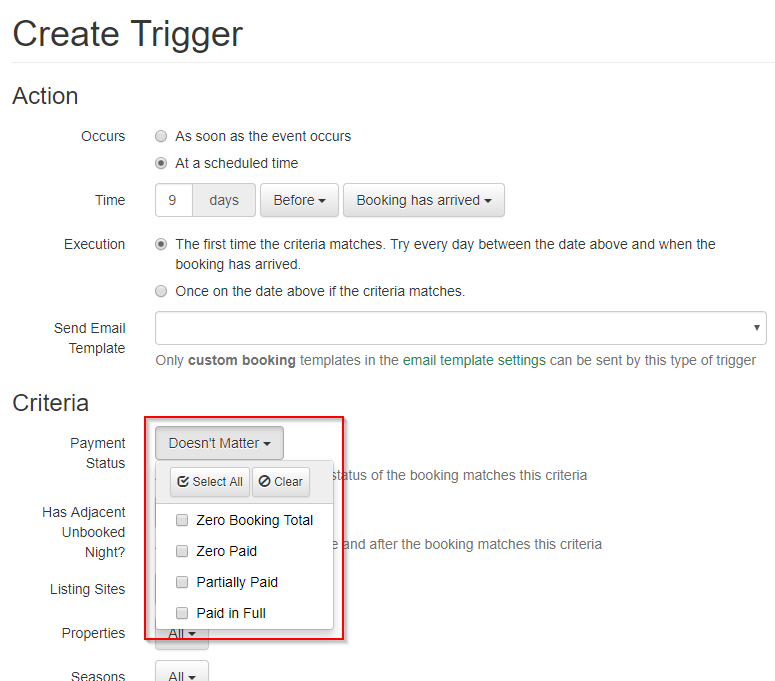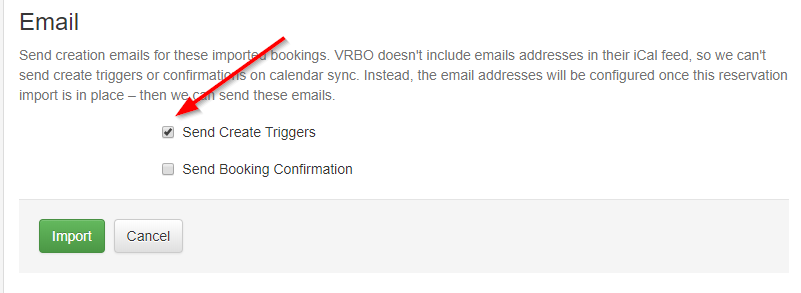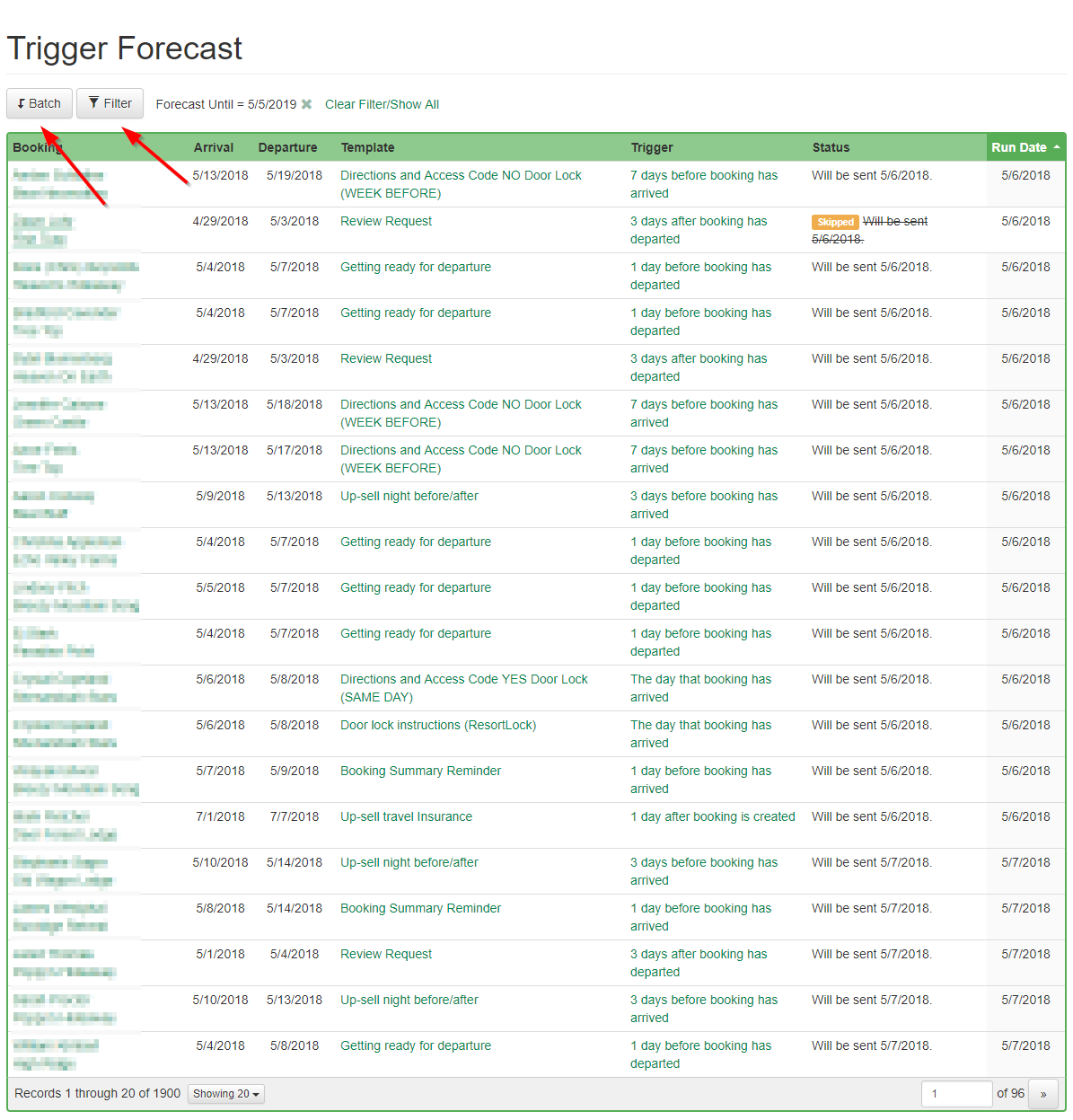We just released a new update for Triggers that adds several powerful features and lays the groundwork for new criteria. Here's what's new:
- Payment Status criteria
- Send before triggers the first time criteria matches
- Send create triggers on VRBO reservation import
- Trigger forecast
- Renter Agreement Signed trigger event
- Exclude Listing Site/Property/Season criteria
Payment Status criteria
We've had a Paid in Full trigger event for awhile, and that works well for some situations. However, there were a lot of situations where you wanted to send the email on a certain date but only if the booking was paid in full. There were other cases where the booking got flagged as paid in full but wasn't -- like some listing site transaction imports.
The new Payment Status criteria handles those situations by allowing you to create a days before arrival trigger but only send it if the booking matches the paid in full criteria.
Combined with the next item -- send before triggers the first time criteria matches -- you can make a property details email that will go out a certain number of days before arrival, but only if the booking is paid in full. And if the booking were to be paid in full after that time it would send later rather than fizzling out.
Definitions:
- Zero Booking Total: the total of the booking charges is $0. This can happen for bookings where you're not tracking an amount in OwnerRez, such as ones from listing sites, donated bookings, friends and family, etc. Using this criteria you can target those booking as well as the paid in full bookings.
- Zero Paid: There is an amount due on the booking, but no payments.
- Partially Paid: There is an amount due on the booking and some payments, but it's not paid in full.
- Paid in Full: The booking has charges and they have been fully paid.
Send before triggers the first time criteria matches
In the past, date based triggers have always only executed once, on the day they are due. If they don't match the criteria for whatever reason on that day, or the booking is a last minute booking that was made after that day, the trigger is never sent.
We added a new option to run the first time criteria matches on before date events. This is the new default. This option will send the first time that the criteria matches between the initial day and the event day (i.e. arrival or departure). It'll only send once, but will have a chance to send after the initial day.
For example, if you have a trigger with this option enabled, for a welcome email template set to go out 14 days before arrival and a booking was made 10 days before arrival, the trigger would be sent the next day after the booking was made (9 days before arrival). Without this option, the trigger would never be sent because 14 days before arrival criteria would never match the booking.
Another example combined with the Payment Status criteria above. With a trigger set for Payment Status: Paid In Full, to go out 20 days before arrival, and send the first time the criteria matches. If the guest misses the last payment and doesn't make it until 15 days before arrival, that trigger would now be sent 14 days before arrival rather than fizzling out and never being sent.
Send create triggers on HomeAway/VRBO reservation import
Airbnb includes a proxy email address on their iCal feed, which our Calendar Import handles. This lets you set up a trigger for a request for contact info and renter agreement signature that goes out automatically.
HomeAway/VRBO does not include the email address in their iCal feed. Instead, we have an Import Bookings from HomeAway/VRBO function under Tools > Import/Export that populates the guest contact info.
We just added an option to send create triggers and/or booking confirmation emails when importing that file. You could always do that by hand before, but this will automatically send those emails when the guest email address is populated during the reservation import process.
Trigger Forecast
You've always been able to see the status of triggers on a booking by booking basis to see what's been sent, what will be sent later, and what can't be sent because criteria doesn't match, it was skipped, etc. But there was never a way to get a bird's eye view on what triggers were doing in the system and the overall emails that would be sent.
That changes today. While developing these changes, we started to build an internal debugging tool to check and make sure that all triggers were configured properly. We realized that it would be very useful for everyone, so we polished it up and added it to this release! To access it, go to Settings > Email Triggers and click the Forecast button.
This opens up the Forecast grid, which shows all triggers that may go out in future, when they will go out, or why they won't go out. You can click into any booking, template, or trigger to make changes.
You use the Batch button to do bulk skips or un-skips of triggers. The Filter button will winnow down the list to a specific template, trigger, property etc. and only view triggers sent for those specific options.
Renter Agreement Signed trigger event
We've had a trigger on renter agreement signed for a few months, but haven't announced it yet. This dovetails nicely with the option to send create triggers on HomeAway/VRBO reservation import. You can now create a request for contact info and renter agreement signature, send that out on booking create for Airbnb and HomeAway/VRBO, then create an additional booking completed template and send it out when the renter agreement has actually been signed.
Exclude Listing Site/Property/Season criteria
We've had these criteria on triggers for awhile, but there were only two options: All or Specific. Many times you want to target everything but a couple of listing sites or properties. So we split the criteria options for all of these to "All", "Everything but" and "Only". That lets you target everything you used to (All is the same as the old All, Only is the same as the old Specific). The new "Everything but" lets you target everything but a few listing sites, properties, seasons, etc.
This is currently available on Triggers and Taxes but will be applied to other items like Rates and Surcharges over time as well.