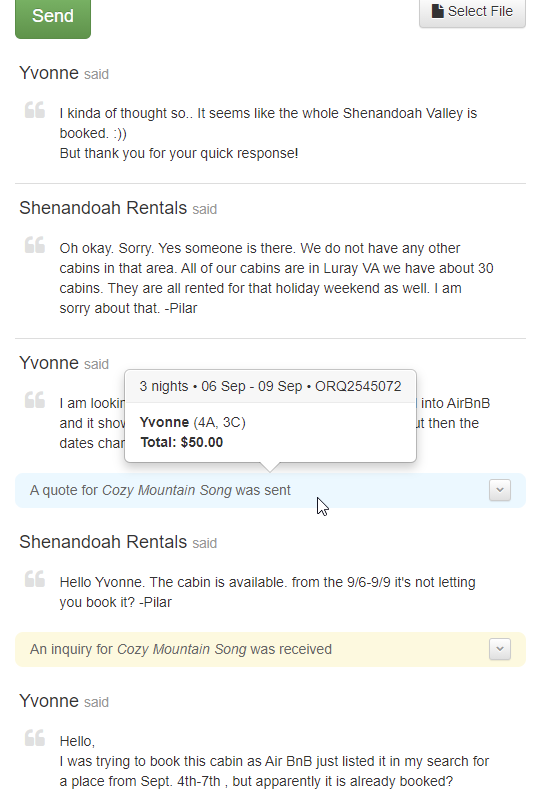Happy Friday everyone! We almost ran out of week before the Product Update was finished, but hey why not read some great updates as you head into the weekend! Also, we wanted everyone to get a chance to read about the ASTRHO launch (which we're sponsoring) so please read that if you haven't already.
Great little chunk of updates this week with Airbnb Triggers leading the way, so off we go.
New Features
The big new toy under the tree this week is Airbnb Triggers. Airbnb Triggers are exactly what they sound like - our trigger system can now send channel messages for Airbnb. Since Airbnb is the only channel messaging we currently support, that's what Airbnb Triggers do - send Airbnb messages. They work just like email and SMS triggers, but let's take a quick look anyway!
Go to Settings > Templates and notice the new tab "Airbnb" that is showing. Since OwnerRez only supports channel messaging for Airbnb (right now), the only channel templates that will work are for Airbnb.
When you go to create an Airbnb Template, it looks just like an SMS Template. You get the same plain text name and body fields with the ability to insert field codes. Airbnb does not allow rich text, with styling, so the plain text format is all you can use at the moment.
After naming and saving your new Airbnb Template, you're ready to use it! Head on over to triggers and create a trigger and select your new Airbnb Template as the one to send.
As with SMS Templates, your Airbnb Template will show in the same "Send Template" list with all the others.
That's it! Couldn't be easier!
Remember that Airbnb Triggers & Templates can only be sent for Airbnb bookings. This may seem obvious, but you may need to copy different types of templates and tweak your messaging so that what you send makes sense for where the guest will read it. Are you sending the same message via email, SMS and Airbnb - all 3? That might irritate the guest. You might want to exclude Airbnb bookings on your regular email templates and then create special Airbnb Triggers for those bookings instead so the guest isn't getting blasted from both sides.
Another big thing we released was a streamlined design, with added features, for the guest conversation thread. Go to the inbox or open any guest. As soon as you take a look, you'll notice a bunch of changes.
For starters, your outbound email is now showing in the guest conversation thread. This includes everything linked to this guest - inquiries, quotes, trigger emails, ad hoc emails - and from historical email too. In the future, we plan on adding the ability to send email from here as well as receive inbound email, so this is a first step towards the holy grail of unified messaging across all email, SMS and channel messages.
By default, the automated emails (triggers, scheduled emails, etc) are collapsed and show as a thin gray timeline event with a summary. We did this so that the conversation is not cluttered up with lots and lots of redundant automated stuff, and the ad hoc messages stand out. If you click on these thin gray events, the original email will load in.
You'll notice that inquiries, quotes and bookings also show, but they too are collapsed into a thin timeline event with a helpful summary. Again, this is to shrink down the stuff that doesn't matter as much so you can see the ad hoc messages going back and forth. If you hover over the booking, a pop-over card will appear to show more booking details, and there's an action link (far right) that takes you to that quote or booking directly.
The last new feature for this week is manual door lock codes. You can now connect a door lock "type" that is manual and assign codes directly on each booking. For a long time, we have wanted to support several manual or scheduled ways of generating your own lock code - where you don't have an automated door lock - and this is the first iteration towards that goal.
Right now, it's simple. You go to Settings > Door Locks and connect the "manual" door lock type.
After you save, you'll define a set of doors and properties - call the door name whatever you want like "Front Door". You can have multiple doors if you want, so Front Door and Back Door can each have a code, and you can define multiple properties that these doors apply to.
After you're done setting doors and properties, the bookings for those properties will show the Door Code field and let you set the codes right on the booking. This is the same Door Code that appears if you have automated door locks.
Note that it is only possible to set manual door lock codes manually. It will not automatically be set from the guest's phone number or any other booking field. We plan to add code generation rules in the future, but right now it's purely manual end to end.
So where you can use this manual door code? In all the same places you would use an automated door code. For instance, if you use triggers to send an email template to the guest, you could embed the {BDOORCODE} field code in your template which would render your manual door code. If you were using a custom field definition to do this before, you can stop using those as these new manual door locks are a built-in replacement for that.
Enhancements and Tweaks
When registering new phone numbers for SMS Messaging, we had a button that said "Buy" next to each number even though you're not really buying the number then and there - billing is done later on the normal monthly invoice. Every time we emailed users joining the SMS feature, we would have to explain that "Buy" really means you're just claiming that number. We eventually wised up and just changed the SMS Phone Number button to say "Claim" instead.
As you click around the www side of OwnerRez, you'll notice that things are improving. At long last, the blog, support center, forums and other areas are improving - not just in content but in design. We are working hard to modernize the www side and, as part of that, work on accessibility and readability. To that end, we have increased page sizes and fonts to be easier to read on both mobile and desktop displays.
We noticed that our new SMS pricing was a bit misleading because it only mentioned the flat $15 charge for the number but not usage. We have clarified that so that SMS usage pricing is also mentioned. If you're curious, the usage is priced at 3 cents ($0.03) per outbound message after the first 200. The first 200 outbound messages are free, and all inbound messages are always free no matter how many you receive.
Ever notice that sometimes when you click on a guest, it goes to the guest's "Related Activity" page and other times to the guest's conversation thread? This was based on whether the guest had an Airbnb thread or not. But we changed that so now when clicking on any guest, you'll be taken to the guest's conversation thread.
Bug Fixes
Bad link to account time zone. In all the new time zone stuff released last week, we had some links in the app pointing to the wrong page for changing the global time zone, but those are now fixed.
Backwards Airbnb/SMS selector. In the guest conversation, depending on what type of messages was most recent, the top selector for new Airbnb versus new SMS message was backwards. Selecting one type would trigger the other. This has been fixed.
Field code insertion and last cursor location. In templates, some page inputs were inserting fields codes in the wrong spot or at the end of the input regardless of where the cursor (the little blinking thing that shows where you're typing) is located. We fixed this so that the page always remember where the cursor is when the field code editor is used.
Trigger run date and property time zones. In some cases, the trigger run date was evaluating the time in the wrong time zone. Properties can have their own time zones, different from the account time zone, so we made sure all triggers were checking all times in the correct time zone relative to the property.