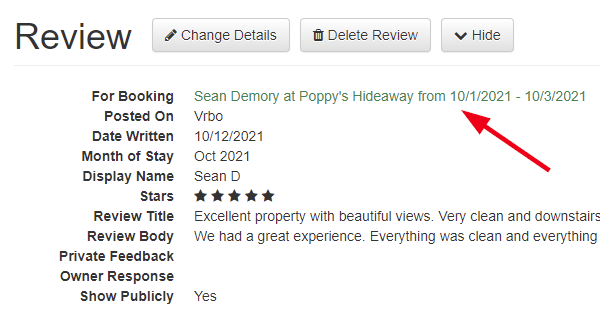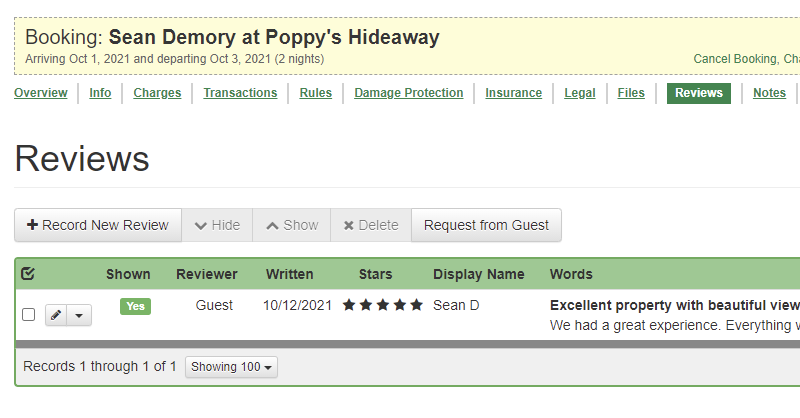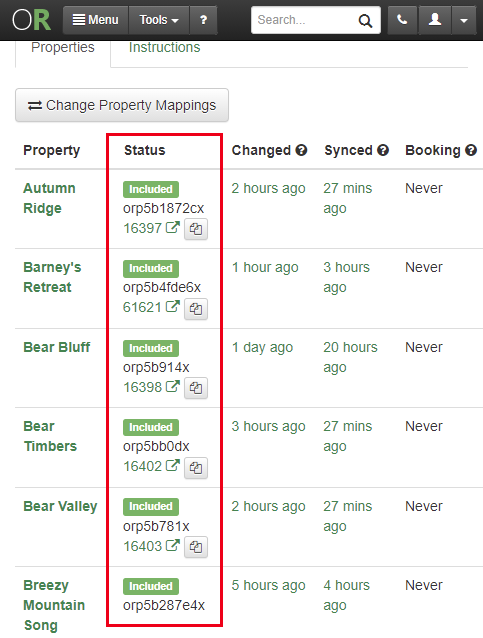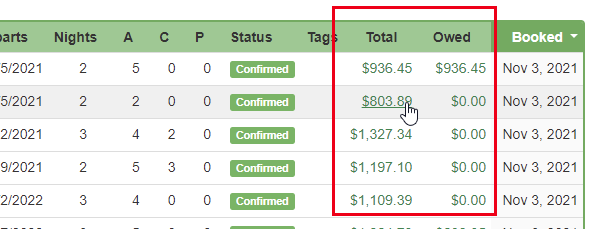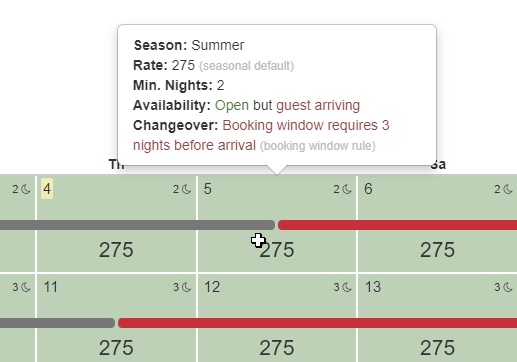Hi, everyone! We're back with a fresh batch of product update! This past week, we released 17 updates that enhanced and fixed some existing features.
By the way - over this final quarter of 2021, you'll notice that most of our updates are "maintenance debt" focused, meaning that we're looking back at areas that need to be cleaned up, redesigned and streamlined instead of putting out new features. Don't worry - some great new toys will be under the Christmas tree soon enough, but this is a time of year when the OwnerRez team likes to do some house cleaning.
Enhancements & Tweaks
Last month, we released an update to security deposits that allows you to do "refundable" or "RDD" style security deposits. The money is collected as a payment and you can hold onto it forever, refunding it back to the guest at your leisure. This was a big hit, but we noticed that several users, that were using their own custom "refundable damage deposit" surcharges, didn't want to upgrade. The feedback was that our new built-in style lacked a couple of settings that they needed, so we addressed those settings. You can now collect a "refundable" type security deposit 120 days before arrival and you can mark it to never be automatically released.
To be clear, these settings are only available if you use the "refundable" style security deposit. "Hold" security deposits are still the same - they have to be automatically released, and they can only be reserved a few days before arrival.
If your security deposit is set to not be automatically released, we will send you one reminder after departure that you need to manually release it, and then you're on your own. Make sure to release it!
These two updates should help you upgrade from using a custom "RDD" surcharge to using the built-in security deposit. We highly encourage all users to use the built-in refundable or hold-based security deposit as it is a much better experience for the guest and is far less confusing for accounting, reporting and other downstream functions. If there are other reasons you have to use a custom surcharge, let us know so that we can work on addressing those needs.
For a long time, we've had an excellent Reviews feature where you can record, request and display reviews - not only from direct guests but collected from the channels as well. You can use our Channel Bridge tool to download a file of reviews from the channels and quickly import those as well. However, other than Airbnb, the reviews that were imported into OwnerRez did not match any specific bookings. This is because Vrbo and TripAdvisor don't include a booking or reservation number that links the review to a booking. But we realized that we could still find and auto-match reviews to bookings based on the channel, property and stay dates. So we did just that - when importing Vrbo reviews now, the system will auto-match Vrbo reviews to Vrbo bookings based on the property and stay dates of the review.
Try it out yourself! Go grab a new Channel Bridge file of downloaded reviews from Vrbo, then import it into OwnerRez. After the import is over, check out some of the reviews by clicking on them. You'll notice a "For Booking" link at the top of the review that shows the booking the review is now linked to.
You can see the same thing from the booking side as well. Open the booking and click the Reviews tab under the booking. The same review will show there because it's linked to the same booking.
We plan to add some tools that will help you find and match other reviews to the correct booking, but for now, this should help clean up your Vrbo reviews. If you're wondering - yes, you can re-import old Vrbo reviews and the system will newly attempt to find and match them against bookings. It won't create duplicate reviews. If you don't re-import old reviews, the existing reviews in the system will not be auto-matched to any bookings.
Back in September, we added a "Check Status" function to our Vrbo channel dashboard so that you could check the live status of your Vrbo listings. We realized that the Airbnb channel dashboard should have the same thing, so we added the same Check Status option to Airbnb as well. Go to your Airbnb channel dashboard in OwnerRez, and open the Actions button on the far right of each property. There is a new Check Status option. If you click it, we'll do a live check of your property on Airbnb and report back the live status.
Our Rate Table widget smartly shows different rates in seasonal periods based on the seasons and rates you have in OwnerRez. To do this, it crunches a lot of rates and then groups them into buckets to show the exact amount or a range of amounts, and it smartly checks whether you have LOS ("length of stay" like week or monthly) rates at all. For a long time, we would show a "Weekend" column of rates based on the rates that the user set for weekdays versus weekend days, but this still caused problems with what users wanted to show publicly. So we finally broke down and added a Weekend-specific setting on the Rate Table widget.
You can now always show it, never show it (ie. hide it) or show it smartly if the property's rules allow weekend stays and the weekend rates are different than the normal nightly rate. For those of you that don't want Weekend rates to show at all, and don't understand why it's showing up, just select the "Hide" option.
Trying to find your channel listing numbers or links while looking at your smartphone? You can do that now. We updated our channel API dashboards to show the listing numbers and URLs even while on small devices.
This is part of our ongoing effort to normalize all functionality between phone, tablet and desktop screens so that you can use whatever device you want, have a comfortable experience, but also maintain all functionality without having to switch devices.
While we were tweaking things, we made the Total and Owed columns on the Bookings list view be links that will take you directly to the Charges and Transactions tab of the booking. You can now go directly to the charges or payments of a booking in one click.
In our ongoing efforts to make the rate calendar more awesome, we've added another bit of data to the display: Booking window rules! You can now see directly on the calendar that no arrival/departure is permitted where a booking window rule is applied.
In the following example, the property requires three nights of lead time (ie. nothing can be booked within three days of today) and today is the 4th of the month. Notice if we hover over the 5th, what it shows:
Even though the time is technically available, a gray ribbon shows because the system won't let guests book directly because of the three-day booking window rule.
Additionally, the hovercard will now show channel blackouts. To be clear, channel blackouts aren't shown directly on the calendar as red ribbons because they only apply to certain channels, not everything, but we do show them on the hovercard.
Last week, we mentioned that the Rate Push tool in Channel Bridge was deprecated, meaning that it was no longer going to be supported in the future. Many users contacted us, concerned that Channel Bridge was going away entirely. Channel Bridge is not going away. The Rate Push tool part of Channel Bridge is the only specific thing that is ending. We have updated our warning messages inside the app to make this clear.
Bug Fixes
"Who will I be charged by?" At the bottom of the quote guest form, there's a paragraph called "Who will I be charged by" that tells the guest what will name will show up on their credit card statements. We do this to help grease the skids so that there isn't confusion later on when their credit card bill shows up. We noticed, though, that we were mentioning things that may not apply to the current quote. For instance, travel insurance might be disabled or there may not be a security deposit due. This led some guests to contact the owner or PM with extra questions about the security deposit and travel insurance because they read this paragraph. We updated the guest form logic to change the message based on the rules and settings on the quote.
HomeToGo connection form. There's a new HomeToGo signup form, so we updated our link to coincide.
Don't overwrite billing info on scheduled security deposits with Booking.com virtual card info. Yep, just like it sounds. When billing info was sent to OwnerRez from Booking.com, our system would replace the billing info on pre-existing scheduled security deposits because our system always looks to use the latest best billing info when it's updated on a booking. However, this Was problematic if the new Booking.com billing info was a "virtual card". We now detect if the new billing info is a "virtual card" and skip around the downstream updates.
You keep using that word; I don't think it means what you think it means. For a long time, users have been confused about the Channel Rate Tester tool. The Channel Rates Tester compares what your rates are in OwnerRez to the channel, but users assumed that the "Airbnb" column next to the "OwnerRez" column meant that they were seeing the difference between direct pricing and Airbnb pricing, particularly when they had a rate adjuster in place. That's not what Channel Rate Tester does. Instead of "Airbnb" and "OwnerRez columns, you'll now see "Live" and "Expected" columns. These columns will hopefully clarify that both rates columns are for Airbnb, but one is the live amount currently being shown to the world on Airbnb's public website and the other is what OwnerRez expects the Airbnb rate to be based on your rates and settings in OwnerRez. In other words, they should match (or be close) all of the time.
Display name on Airbnb reviews. This was a multi-part fix, but the bug was mostly seen on Airbnb reviews. Basically, the display name of the guest (ie. first name, username or handle) was often empty or not being imported correctly. Because of this, we would show the guest's actual first name instead of letting that be set. We updated this to allow display names to be set on Airbnb reviews and also made sure the internal Reviews menu and list were showing that correctly.
Optimized season rates. Are you someone with a lot of properties and seasons? If so, you might have noticed that it took a while to set rates on the "Seasonal Rates" season matrix. We noticed too, and it's now fixed. We optimized several things about how seasons and rates are loaded in that area, so it should be fast again.
Trigger messages for quote-based blocked-off time. Previously, we noticed some situations where we were sending trigger messages for blocks that were created by quote holds. As you'll recall (since you read every product update diligently!) our quotes can now hold dates automatically. The system does this by automatically blocking-off time that matches the quote dates and then automatically removing that block when the quote changes status. Our trigger messages were sometimes firing when for these quote-based blocks, so we updated the trigger system to not send messages for these types of blocks.
Clarify Channel Bridge errors and what to do. In the past, Channel Bridge would sometimes show errors like "The field w_Fee must be greater than or equal to 0" which actually means "there's an unknown data issue, and we need to investigate". We now catch those errors and show a more general message of "Unknown data detected. Take a screenshot of the reservation charges and payments/refunds on [channel name] and send that with the Channel Bridge file to help@ownerreservations.com so that we can track down what's going on."