There are many ways of going forward, but only one way of standing still.
Roosevelt's quote implies that progress requires taking risks and being willing to try different approaches to achieving a goal, and it's important to be open to exploring different options and strategies. In order to make progress, it's essential to take action, to move forward in some way.
OwnerRez recognizes that progress is a necessary and ongoing process - we are either moving forward or falling behind. By embracing change, taking risks, and being willing to try new approaches, OwnerRez ensures that you, and your vacation rental business, are always moving forward toward your goals.
With your progress in mind, march on through this product update covering our July 29th release with 25 updates detailing great new features and enhancements to assist you in your vacation rental business!
New Features
Internal OwnerRez Help Desk Update
Did you know that OwnerRez is world-renowned for our support? We truly listen to our users. To provide more responsive support, and at the request of our OwnerRez Help Desk team, we've added additional internal custom fields to show our Help Desk team the following important information about you when you contact us:
- The number of properties you host
- Whether you are a homeowner or a property manager
- Your OwnerRez experience level
OwnerRez values you, our users, and our Help Desk team members want to lend knowledgeable support with that extra personal touch. Whatever the problem, don't be shy--reach out!
Jervis Door Locks
OwnerRez has partnered with Jervis Systems! Jervis Systems offers OwnerRez users an affordable door lock service users can configure with existing smart locks. Check out all the door lock brands that Jervis Systems works with and you can find the entire list of devices here.
Read more about Jervis in our Jervis Systems Blog Post and the Jervis Systems Support Article.
Akia Guest Booking Automation
Akia is a text-messaging platform designed to help vacation rentals quickly build and distribute customer-facing workflows to streamline their guest arrival workflow. Users can save valuable time, otherwise spent answering phone calls, texts or emails, ensuring every guest receives the correct arrival instructions. Akia is integrated into OwnerRez so every guest receives exactly what they need, exactly when they need it.
 |
Learn more at our Integration With Akia Blog Post and our Akia Support Article.
Enhancements & Tweaks
Highlight Nonstandard Check-in/Check-out Times
Who doesn't want an early check-in or a late check-out? OwnerRez users understand the challenges an early check-in or a late check-out request can create with scheduling, not to mention challenging your most valuable asset--your cleaners! But we want to keep our guests happy and attempt to accommodate those requests if and when possible. When the Check-in and/or the Check-out times are outside of your standard property rules (Booking > Change/Move Booking > Change the Check-in and/or Check-out Time), the nonstandard Check-in and/or the Check-out times for that booking will now be highlighted in orange.
Want to learn more? Watch our Property Level Rules support video.
Reactivation Warning on Disabled Properties
We are always sad to see properties leave OwnerRez. For whatever reason, we understand and will always welcome your properties back! When users disable properties, data connected with your property including Channel API Connections, Hosted Websites, PM Owner Configurations, Mutual Blocking, Calendar Imports/Exports, Messaging, Rates, Triggers, etc., and more are deleted.
When you decide to reactivate your property, OwnerRez has added a warning upon property reactivation reminding users to review and reconfigure their property to re-enable it properly as shown below.
Learn more by reading our Disable or Re-enable a Property support article.
Better Date Picker on Reports
OwnerRez has updated the bottom of the Date Picker to now clearly display dates selected (shown below in the bottom red rectangle) for verification. When you have selected and confirmed that your selected dates are correct, just click on the green Apply button (as shown below) to run your report.
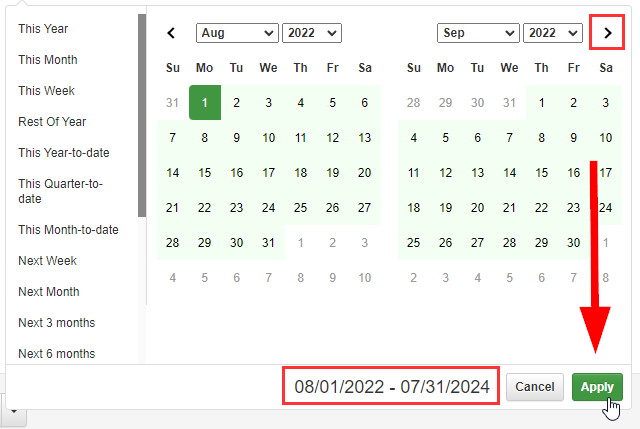
Interested in OwnerRez Reporting capabilities? Check out our Reporting Overview support article.
Bug Fixes
Akia Not Sending Guest Check-in/Check-out Times. An Akia user noted that our OwnerRez direct bookings were not sending Guest Check-In and Check-Out times to the guest messaging API Akia. During our investigation, we took a deep dive into the OwnerRez API. And like all slippery slopes and "you might as well" projects, we realized that we should and did improve our Guest Booking Automation using webhooks to populate the following key booking information.
Blank URL Widget Referrer. OwnerRez users that are hosting multiple sites were experiencing Booking Widget errors because secondary URLs for each property were not set. If no URL path is listed in the URLs for each property, OwnerRez attempts to match it to a referrer, which can display incorrect property availability. We have changed this to do matching on referrer only if it has a path/query and/or query string variables. When OwnerRez users are hosting multiple sites, users need to set secondary URLs for each property in the global options area for the widgets, Settings > My Website > Widgets > Options, to ensure that each individual property's booking widget works properly.
Channel Listings That Have Upcoming Reservations Cannot Be Deleted. Channel Listings (Airbnb, Booking.com, Vrbo, TripAdvisor, etc.) with future bookings cannot be deleted. OwnerRez users cannot delete a listing that has active future bookings and users cannot create a new listing for a property that already has an existing listing in that same account. Only listings that are currently connected to OwnerRez can be deleted via OwnerRez. If the listing is not connected to OwnerRez, go to the Channel Listing site (Airbnb, Booking.com, Vrbo, TripAdvisor, etc.) to delete the listing there instead. OwnerRez recommends that users unpublish the listing and wait until all booked guests have departed and only then delete the listing. If a user attempts to delete a channel listing that has active future bookings, you will receive a warning message similar to the message shown below.
You will need to wait until a time when you have no future Channel Listing (Airbnb, Booking.com, Vrbo, TripAdvisor, etc.) bookings. In order to delete a Channel Listing (Airbnb, Booking.com, Vrbo, TripAdvisor, etc.), complete the following:
- Unpublish the property listing on the Channel Listing site (Airbnb, Booking.com, Vrbo, TripAdvisor, etc.).
- Wait until all booked guests have departed.
- Run Channel Bridge to make sure that all past information is brought into OwnerRez.
- Delete the listing on the Channel Listing site (Airbnb, Booking.com, Vrbo, TripAdvisor, etc.).
- Create a new Channel Listing via the API.
Learn more by reading our Disable or Re-enable a Property support article.
Clarify Airbnb Channel Messaging. Previously, the label "Message Queued" was displayed for messages to be sent to guests, but we realized that was confusing if we didn't actually send them but rather they were scheduled to be sent by Airbnb. For clarification, Airbnb messages sent now have a label stating "(by OwnerRez)" if we sent it or "(in Airbnb)" if sent by the Airbnb messaging system.
Collection Date Displayed on Scheduled Transactions is Off By One Day. Under very specific circumstances, a scheduled transaction (payment or deposit) would display a collection date off by one day. To be clear, this was only a problem with the display. The payments and deposits still collect on the correct date. We have changed scheduled transactions to display in Coordinated Universal Time (UTC).
Deleted the "Includes video" Check Box From Forum Posts. The "Includes video" checkbox was inadvertently appearing as a selection at the bottom of forum posts. The checkbox has been removed.
Dropdown Menu Displaying Incorrect Wording. Under Properties > Calendars > Calendar Export, the "Edit this" dropdown menu displayed the incorrect wording, "i cal feed". We updated the wording to display as "Custom iCal".
Expedia iCal Imports. We inadvertently removed Expedia from the "bookings only" option on calendar imports drop-down list because we changed to going by listing site type but Expedia wasn't one currently, so Expedia wasn't available to select. Expedia is now added as a system listing type and appears in the drop-down list.
Fix Cancellation Fee Dropdown. After the rollout of the new Cancellation Fees w/ Tax and PM Settings feature, we noted that the Charge a fee drop-down list was showing up as empty if the cancellation fees had not been configured by the OwnerRez user. If the OwnerRez user has not configured their cancellation fee policies, the drop-down list was hidden. An Add New button now allows users to create a new cancellation fee surcharge on the spot.
Hide "Collect Now" on Booking Overview Tab for Airbnb Bookings. Airbnb API connected bookings were allowing OwnerRez users to use the "Collect Now" link (whether the credit card is on file or not) on the Booking Overview Tab for Airbnb API connected bookings. The "Collect Now" link will no longer be visible on the Booking Overview Tab for Airbnb API connected bookings. OwnerRez recommends that users use the Channel Bridge to update totals owed for Airbnb API connected bookings.
Hosted Website Header Editing Validation. We found that the OwnerRez Hosted Website Header change section allows you to save Other Phone numbers with no number added which then appears as "undefined" on the OwnerRez Hosted Website Header.
If Other Phone is selected, we now require a phone number to be inputted.
Insert Security Deposit Release Day Into the Default Renter Agreement. The OwnerRez Default Renter Agreement now includes the number of days after departure that the Security Deposit Release will be released. Also, the word "business" was removed after the number of days, ex. Security Deposit will be released in full within five (5) days. OwnerRez users continue to retain the ability to set Security Deposit rules by going to Properties > General Info > Security Deposit > Configure.
Lynnbrook Classic has Gateway Approval But Declines Due to Address Verification System (AVS) Settings. OwnerRez has updated the Show Card Verification Value (CVV) when Lynnbrook Classic has a gateway approval but declines on the Address Verification System (AVS) Settings. We now recommend all Lynnbrook Classic users consider applying for a Lynnbrook Group account.
Message Template Editor Drop Down List Optimized on Mobile. It was brought to our attention by an OwnerRez user that the Message Template Editor Drop Down List was cutting off the template names on a mobile display. We determined that it was due to the list being center aligned and changed the Message Template Editor Drop Down List to left align.
OwnerRez Users' Submitted W9 Forms are Missing Valid "Other" Option for Question #4. When OwnerRez users submit W9 forms, they now can input additional Tax Classification information for W9 question #4. When users select Tax Classification, a new field titled Tax Classification (Other) will appear so that the user can add additional information.
Optimize Credit Card Processing History Report. We noticed that the credit card processing history report was slow and determined it was due to the date criteria using a (superfluous?) function that couldn't be properly indexed. We optimized the query index to maximize the speed and results.
Retry Airbnb Photo and Room Push. If you are Airbnb API connected, have you experienced the frustration of your Airbnb photos or rooms not showing up or they are out of order? OwnerRez now generates internal log warnings when a failed photo push or room is skipped and/or receives an error. If it's been 24 hours since the last photo and room update, we have created an internal trigger to automatically generate a new Airbnb photo and room push to resolve this issue.
Skip Updating Expense Dates on Channel Updates to Modified or Cancelled Bookings Locked by Property Management. Sometimes guests cancel or modify their bookings originally booked on one of the listing sites like Airbnb, Booking.com, Vrbo, TripAdvisor, etc. If the property booked is managed by a Property Management company, the guest may be unable to cancel or modify their booking due to the Property Management company having their financial updates locked. OwnerRez now applies the availability update but skips any financial updates in order to allow guests to cancel or modify their original bookings on the originally booked channel listing sites. Property Management users will continue to receive a manual transaction notification about any Channel Updates to Modified or Cancelled Bookings.
Tighten Up booking.com API and Missing Credit Card Message. OwnerRez has now added US address and "virtual card" credit card validation to improve booking.com bookings. What's a "virtual card" and how does it affect my business? For a great explanation of "virtual cards", see this Show Payment and Rate Details on Booking.com Sync Actions blog post section.
Update Airbnb Bed Types. OwnerRez has updated Bed Type mappings for Airbnb to now include Crib, Couch, Air Mattress, Floor Mattress and California King for all Airbnb API connected properties.

