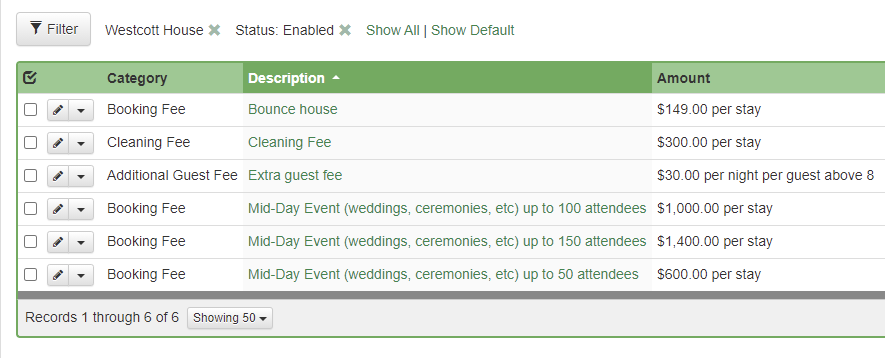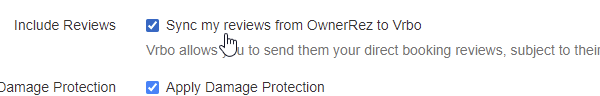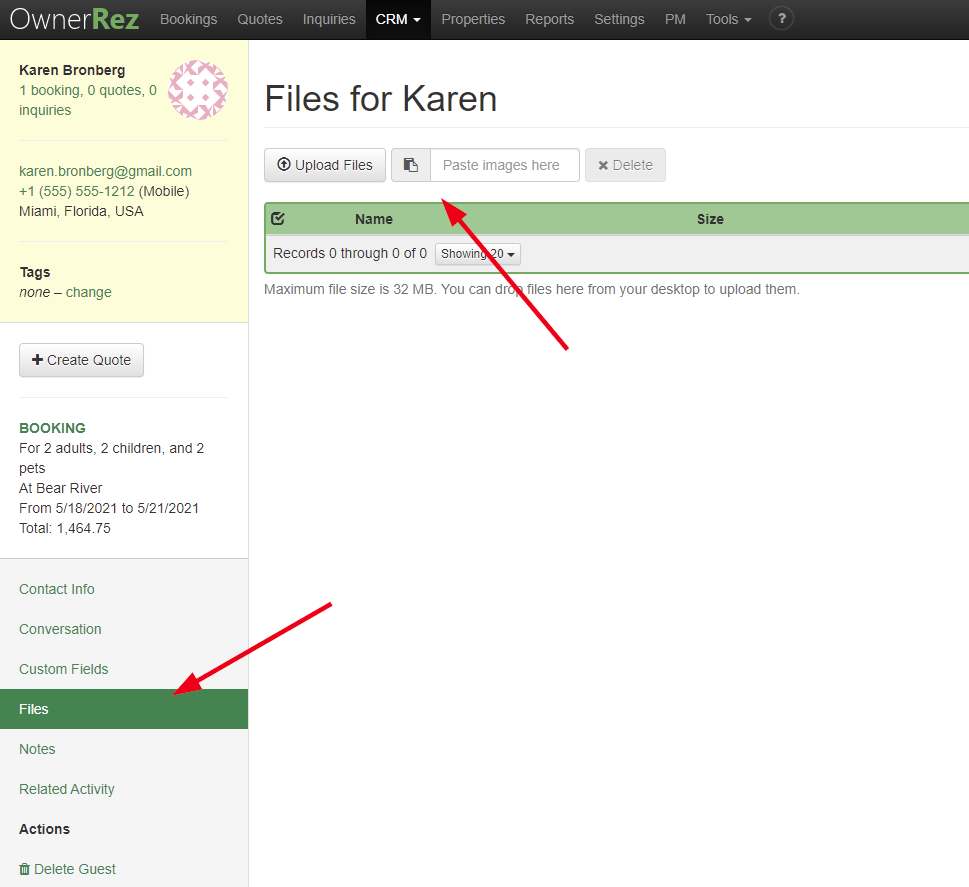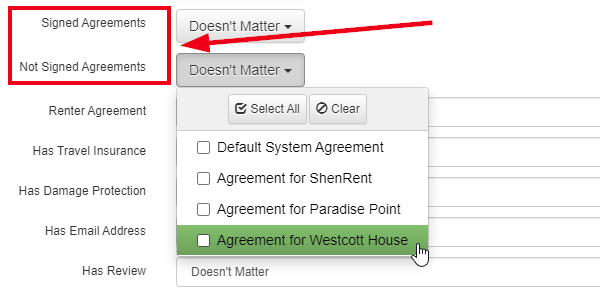Happy Hump day, everyone! 🐫 We have 37 updates to discuss with some exciting new features to start it off. While our focus continues to hover around the PM module, we knocked out some other stuff this week that will fortify the ongoing 2021 roadmap. Here we go.
New Features
For years, OwnerRez has tried to guess what your fees types are so that we can tell Vrbo and Airbnb how to display them to potential guests. We push many types of fees to Vrbo like cleaning fees, pet fees, extra guest fees, resort, maintenance, linen, administrative - the list goes on and on. Airbnb has fee types too as does TripAdvisor and others. To determine what your cleaning fee is, OwnerRez would analyze all of the surcharges that apply to a certain property and look for key words like "cleaning", "housekeeping", "turnover" and so on. We would then filter, sort and clean them and take a best guess as to which one to use. The same process was done for pets, extra guests and many other fee types.
This type of best-guess keyword matching is not only confusing from a data entry standpoint, but it also makes it difficult to show reports and statements in OwnerRez based on known fee types. For instance, if you want a nice clean Cleaning Fee column in your owner statements, what surcharge do we show there? What if some of your properties have a "cleaning fee" and others have a "housekeeping" fee? What if the surcharge is misspelled like "cleeanin"?
This past week we released an exciting update that adds a "category" field to surcharges. This is part of a large update that will be released over time as we expand these categories throughout the system.
The list of categories is a hard-coded list of known fee types, borrowed from Vrbo, to begin the process of matching and normalizing all of your surcharges to a known category. Go to any of your surcharges and drill in, and you'll see the new Category field right at the top.
We've already run through all of your existing surcharges and set the category based on our previous best-guess keyword matching, but it wouldn't hurt to double check them.
Out on the main Surcharges grid, you'll notice that the new Category field shows there as well, and you can filter and sort on it as well.
If you want to find all of your cleaning fees, you can now filter for that in a second. No more sorting and looking at description keywords.
While you're there, notice that Discounts no longer show on the same grid. We used to combine them into one "Surcharges & Discounts" area, but we split them out so that Surcharges and Discounts are now two separate areas with two separate grids. This was important because, while they share some similar fields, there are differences that have emerged and we want to expand the functionality of both sides. Discounts, for instance, have promo codes that can be entered and we plan to add more discount-specific functionality like the number of times a code can be used or when it expires. Similary, there are things that only apply to surcharges. Instead of mixing them into one grid, we decided to send them on their separate ways.
Have you collected lots of great reviews from your guests outside of Vrbo? Now you can opt-in to send those reviews over to Vrbo to display on your Vrbo listing! Yes, you read that right. Vrbo will now show reviews from your other (non-Vrbo) bookings on your Vrbo listing if you go into your Vrbo channel integration settings and flip the switch on.
This new feature is subject to you agreeing to a number of review policies, which are shown to you when you click the option. Please make sure to read them carefully.
By the way, this integrated reviews feature is only available to you because the PMS/channel manager that you use is an elite partner of Vrbo. Yes, I know - I'm shameless, but it's true! Integrated reviews is not something other Vrbo partners are allowed to access, so it's worth mentioning! 😇
We've got a long way to go before we have full guest photo ID collection, but the first step in that journey is simply allowing you to attach documents and files to guest directly. There's a new Files tab on the contact where you can do that.
If you have attachments or files that should follow the guest (across multiple bookings) simply drop them on the contact record instead of on the booking. The file attachment page works exactly the same as everywhere else in OwnerRez. Any file is allowed up to 32 MB in size, you can upload as many as you want and you can paste images directly into the paste box. Enjoy!
Enhancements & Tweaks
Awhile back, we added the ability to see and update cards on file. However, we noticed that the expiration date and security code fields weren't displaying in an optimal way. The expiration date fields shouldn't really be editable unless you go out of your way to change them and the security code should be editable if the guest got a new card. Sometimes, banks send new cards where the expiration date is the same but the security code stays the same. We changed the interface so that the expiration date and security code are a separate step when updating cards on file. By default, it now shows the expiration as hard-coded text with an "Update Expiration" button.
When clicked, you get the same screen, only the expiration date and security code can then be updated.
Some of the processors and gateways we work with have "test modes" that can be turned on independently on the processor/gateway side. This can be problematic for users because the test mode is turned on when they got to run live cards. It can take a week before this is caught because no money actually changes hands and the user goes looking for a reason. To address this, we are now detecting test mode information when credit card transactions are processed and automatically returning a "decline" response if we detect that the processor/gateway account is in test mode. We focused mostly on Authorize.Net, so if you use a different payment method that has the same problem, let us know and we'll take a look.
Do you send triggers at specific times of the day? Thousands of messages are sent by OwnerRez every hour, and we noticed that some on-the-hour messages were backing up such that they would go out at 15 or 20 minutes past the hour instead right on the hour. We changed our logic so that we can send many messages at the same time and so that our on-the-hour processing is more exact. This should enable you to send as many messages as you want without them backing up a few minutes.
Did you know we had a service called "Concierge Setup"? Not any longer! Well we actually still do, and it's better than ever, but the name changed. We now call the Concierge Setup program "ProConnect". Why the name change? The term "concierge" denotes an ongoing hand-holding that created the wrong impression with users. Concierge Setup was a way to give new users a way to work with OwnerRez custom success agents directly so that they could get a jump-start in using OwnerRez. OwnerRez is complex and can take many months to fully figure out and use as your day-to-day business software. ProConnect (formerly called Concierge Setup) gives you a way to jump past that and be actively mentored by an OwnerRez customer success person. Read more about the ProConnect program and the ProConnect common questions.
We noticed that the Health and Safety fields were not importing when we imported Vrbo listings directly from Vrbo. We updated our import logic to look for those health and safety fields and suck in that content from Vrbo listings. This included a number of minor improvements including things like setting that a toilet is present when "half bath" is found.
For some time, you've been able to filter your bookings by whether they have a signed rental agreement. But many of our intrepid users have multiple agreements configured for various types of bookings or properties. We updated our booking filters to allow you to filter for bookings that have been signed, not been signed and you can pick specific agreements that they have/have not signed to know the exact status. With this change, we now show a filter on the booking list for each distinct agreement you have configured, and allow you to search for only bookings that have (or have not) signed that specific agreement.
Booking.com has a "virtual credit card" of sorts where it passes us a not-real credit card through the API. This virtual credit card doesn't actually work right away, but it starts to work later based on rules and settings that Booking.com configures from on high. We now detect when a virtual credit card is present for Booking.com bookings, store it as a card on file (but not verify it) calculate when the payment can be collected and schedule it. If there's a final payment date set, the virtual credit card date will override that. The process still isn't perfect, but this will help Booking.com users who have to use the virtual credit card process.
Bug Fixes
Vrbo duplicate images after deleting and re-uploading. This wasn't an OwnerRez bug exactly, but we built a workaround for it anyway. Vrbo started validating that the URL and content of photos had to be the same, and we started hitting issues where someone would delete and re-upload the same image within one Vrbo update cycle. Because of this, Vrbo would not accept the photos and send the user (and us) error reports.
Surcharge with an "above" multiplier same as max. Suppose you have a surcharge with an amount multiplier that is "above 5 up to property max" but property max is 5. What then?!? Well, the surcharge won't kick in obviously, but we noticed that Vrbo would also throw angry error messages back at us. We've corrected our surcharges to properly check and validate this, and we reached out to everyone that had this set and worked with them to fix the ones that were bad.
Orphaned reviews. When bookings are deleted (not cancelled, but actually deleted) we weren't deleting the associated reviews. This led to orphaned reviews that, when viewed, would show error messages because the associated booking is gone. This has been fixed. Now when you delete a booking, the associated reviews are deleted as well.
Who is "Beanstream"? Bambora has been the official name for a few years... but we forgot to update the logo and name within OwnerRez! 😳 All fixed up now.
Don't require unlinked bookings to match channel bridge import status. This is an odd one. If you manually unlinked a booking from a channel, then ran a channel bridge import in which that booking was cancelled, you would get a warning. But really we should allow that.
Don't apply payment rules for channel bookings when updating security holds. Did you know you can copy property rules to other properties in bulk? Yep! Under each property's Rules tab, there's an Apply To button just sitting there waiting to be used. That Apply To function let's you copy rules to other properties. However, Apply To isn't supposed to update channel bookings, but we added a special case if "use our security deposit" is turned on for the channel. We fixed this to only update the security deposit in that case but we now leave the payment rules alone.
"In Period" columns now included in statement exports. When we added the "In Period" columns for owner statements, we forgot to include them in the export too. 😢 All fixed.
Show Channel Bridge import history for everyone even if API connected. Last week, we released an update that shows you your Channel Bridge history, but it didn't show if you were API connected to that channel. For instance, the Channel Bridge > Airbnb page wouldn't show your Airbnb imports if you have the Airbnb channel integration connected. We fixed this so that you can now see the Channel Bridge history no matter what.
Friendlier SMS phone error messages. There are cases where our telephony carrier cannot deliver an SMS message because the phone number isn't allowed for some reason - a bad number or perhaps the number is in a region that is restricted. The messages that the carrier shows are fairly cryptic and cause confusion to our users, so we changed these messages to make them more understandable to users.
Security deposits with Booking.com and manual payment mode. You might want a security deposit even though your Booking.com payment mode is set to manual, and now you can. Before, we were erroneously assuming that all payment related stuff (eg. security deposits) should be ignored if the payment mode was manual, but that isn't the case a lot of the time. Instead of assuming, we added a "schedule a security deposit" option on the Booking.com channel settings.
Note the help text underneath the option. Booking.com doesn't send us information about the security deposit. If you have configured a security deposit on Booking.com to match the rules in OwnerRez, you can use this option to schedule the security deposit hold or reminder. Make sure your property policies on Booking.com match what you plan to do on the OwnerRez side.
Mountain Lodging template refer to wrong email. We have three templates you can use to quickly create different header/menu areas for your hosted website. We noticed that the "Mountain Lodging" template referred to the inquiryspot.com email address for each user instead of your profile email address. This is fixed.
Duplicate Airbnb guest conversations. Previously, if you imported Airbnb bookings by calendar import (iCal), or if you have iCal and channels both running together, you could end up with bookings with guests that don't have an associated Airbnb conversation. Then, later if you merge contacts, the Airbnb conversations would duplicate. We fixed this so that the guest conversation properly merges when you merge contacts.
HTML in SMS/messaging/notes. Previously, if someone typed "<word>" and tried to send it in an SMS message, OwnerRez will blow up because our validation checks will assume the user is trying to send HTML markup in an SMS message. HTML is the language that web pages and emails use to show rich text (bold, underline, etc). Rich text is not possible in SMS messages. We went through many areas of messaging and made sure the error messages were removed. While HTML markup still isn't possible, the text is handled much more gracefully. No one likes to be yelled at.
Adults in SayulitaLife.com inquiries. SayulitaLife is a listing site, and OwnerRez supports inquiry parsing for the inquiry emails they send to our users. We noticed that when the guest count shows one adult, the word "adults" changes to "adult" and our parsing stops working, so we fixed it to look for both variations.
Don't error when viewing large lists of channel bridge imports. Recently we added a new tab to the Channel Bridge page so you could view previous imports. However, for some folks with a lot of history, this new tab didn't work quite right. We've optimized it to perform better for those large sets.
If children and/or infants are not allowed, supply Airbnb with default "not allowed" text. Airbnb listings are required to provide a note about suitability when children or infants are not allowed. If you don't supply one in OwnerRez we'll now generate it as "Children (or Infants) not allowed."
Fix end date inclusions and month overlap on line items and tax reports. Tax reports and line item reports had a bug affecting how many days were counted at the end of the month or range. That's been fixed.
Owner statements no longer show the guest name on expenses if you uncheck "With guest names." There's an option on owner statements to not show guest names, but this only worked for bookings. Expenses would occasionally, depending on the type of booking, still show the guest name in the description column. We updated the expense description column to look for the setting and hide the guest name so that the setting is consistent across the entire statement.
Property expenses are now assigned to the owner of the property based on the date of the expense. If you put in a general expense for a property, the date you supply (for when the expense occurred) will now impact what owner the expense belongs to.
Copy/pasting template library content with links will now paste as clean links. If you tried to copy one of your template library templates which contained a merge field link, you might have noticed that the template editor inserted our domain in front of the merge field. This shouldn't happen any longer.
YapStone email receipts. YapStone requires email addresses when submitting credit card transactions, and their system sends a support email, showing a payment receipt, to the guest every time a transaction occurs. This is highly confusing because sometimes those transactions are $1 authorizations and the guest has no idea who YapStone is as the processor. We changed our YapStone integration to stop sending the guest email address so that this no longer happens. OwnerRez supports a variety of email options for customizing your own payment receipts with email templates and field codes, so there's no need for a down-stream processor to be getting in the way.
Improved the minimum night override configuration and added a new quality check. Minimum night rules on a season should rarely (if ever) be less than the property minimum. We've added a new Listing Quality Analyzer check to warn if we find that.
Allow second payment to be automatically scheduled for the day of arrival. In property rules, you may now set your second payment to be scheduled for the day of arrival by entering "Due: 0 days before arrival".
Validate booking before attributing to Vrbo. There is a small setting on channel bookings that let's you "Attribute to Vrbo" if the booking was originally from Vrbo but did not come through the API. This notifies Vrbo that the booking should be billed to you as part of your Vrbo API agreement. However, we noticed that sometimes this function was being used even though the booking had no name or email address, both of which are required by Vrbo. We fixed this. The system will now warn you that the booking has no name or email address if you attempt to attribute it to Vrbo.
10-digit numbers aren't always USA. We noticed that our phone number code was treating all 10 digit numbers as USA phone numbers even when the first digit is 0 or 1. This is now fixed.