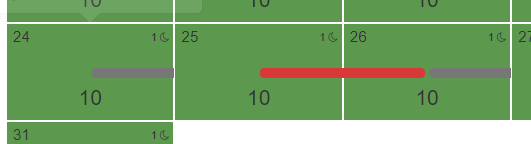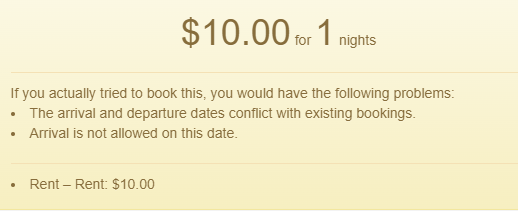Are you celebrating National Football Hangover Day today? Did you watch the big 🏈 game, or did you watch the 122 dogs that faced off in the Puppy Bowl instead? 🐶
Regardless, we hope that you were able to celebrate (or commiserate if your team lost) with family and friends and enjoy some yummy snacks. Whether you are still recovering from all the excitement of last night or were up and at 'em on this Monday, take some time to relax and give this February 10th release with 3 updates a once-over. We've rolled out our new Global Alert System and added some nice enhancements to the Rates Calendar to "advance the ball" (yep--we went there)!
New Features
Added In-App Global Alert System
OwnerRez users may have noticed our new In-App Global Alert System already. Still, we're "super" excited about this new feature that adds a more efficient way to communicate OwnerRez news and information.
This new and hopefully unobtrusive global alert bar will appear at the top of the OwnerRez app. We do not intend to "alert" our users unnecessarily to the point of annoyance; we think OwnerRez must communicate important news and information.
And while some of the alerts will automatically expire and disappear, users can read more or Dismiss the alerts at any time.
If you were able to "Read More" about our first alert, you already know that it featured more information about the new In-App Global Alert System. How meta is that? And in case you missed it, a screenshot of all the interesting details is shown below (Hint: click on the image to make it larger).
So, there you have it! From the new OwnerRez Status Page to this new In-App Global Alert System, OwnerRez is committed to providing more transparency and information to our users.
Enhancements & Tweaks
Spot Rates and Rates Calendar
It had been a while since we last updated the Rates Calendar, so it was time to give it some love! Are you a user that has to create a season that lasts just a day or two to apply specific rules? Well, you likely will no longer have to, so keep reading to find out why not.
Set Rules Drop-Down List
We've added a new Set Rules drop-down list that allows users to set Maximum and Minimum Nights and apply Arrival and Departure rules in the Calendar Tab. Users can also navigate there by clicking on Settings > Rates or selecting the Tools drop-down list > Rate Calendar.
Minimum and Maximum Nights Rules
In the improved Set Rules modal that pops up, users will now see the current Minimum Nights Rule displayed in the blue informational callout and can choose to either Use the default rule from season or property or to Set a custom rule for these nights.
Arrival and Departure Rules
Users can set specific Arrival and Departure rules directly from the Calendar tab.
The Arrival and Departure Rules modal pop-ups are essentially the same, including the following options:
- Use the default rule from season or property
- Arrival (or Departure) is not allowed
- Arrival (or Departure) is allowed
- Arrival (or Departure) is allowed except where excluded by gap rules
See the Arrival and Departure Rules in action below. Note how the gray line denoting Arrival or Departure rules is added after each Arrival and Departure Rule is applied.
Expanded Hover Cards
Hover cards now display additional expanded details, such as Arrival and Departure restrictions and Channel Blackouts, when users hover over each day in the Calendar Tab.
After the saving process is complete, the new Spot Rates will be displayed in bold font, while Seasonal Rates will be displayed unbolded.
It was determined to be in our users' best interest to remove the Rates Calendar Delete Button. Our reasoning is to refer to it as "delete" was inaccurate because deleting is not what was happening when you used "Delete." Instead, you're removing any override set on that date, whether rate or rule, and reverting to the default rate/rule from the season or property. Since adding the additional rule options, it's clearer to set to use the default under each individual rate/rule setting.
Bug Fixes
Fixed Issue With Downloading Lynnbrook Deposits With Many Transactions. There was an edge case where a large PM had thousands of transactions in a single deposit that were truncated and didn't fit in a column. We corrected this by enlarging the column and reprocessing the deposit to ensure that these Lynnbrook Deposits download smoothly despite the file size.
New Backdated Product Updates available since last time:
- New User Welcome Email, Vrbo PPB Commission Imports, and Updated Maps!