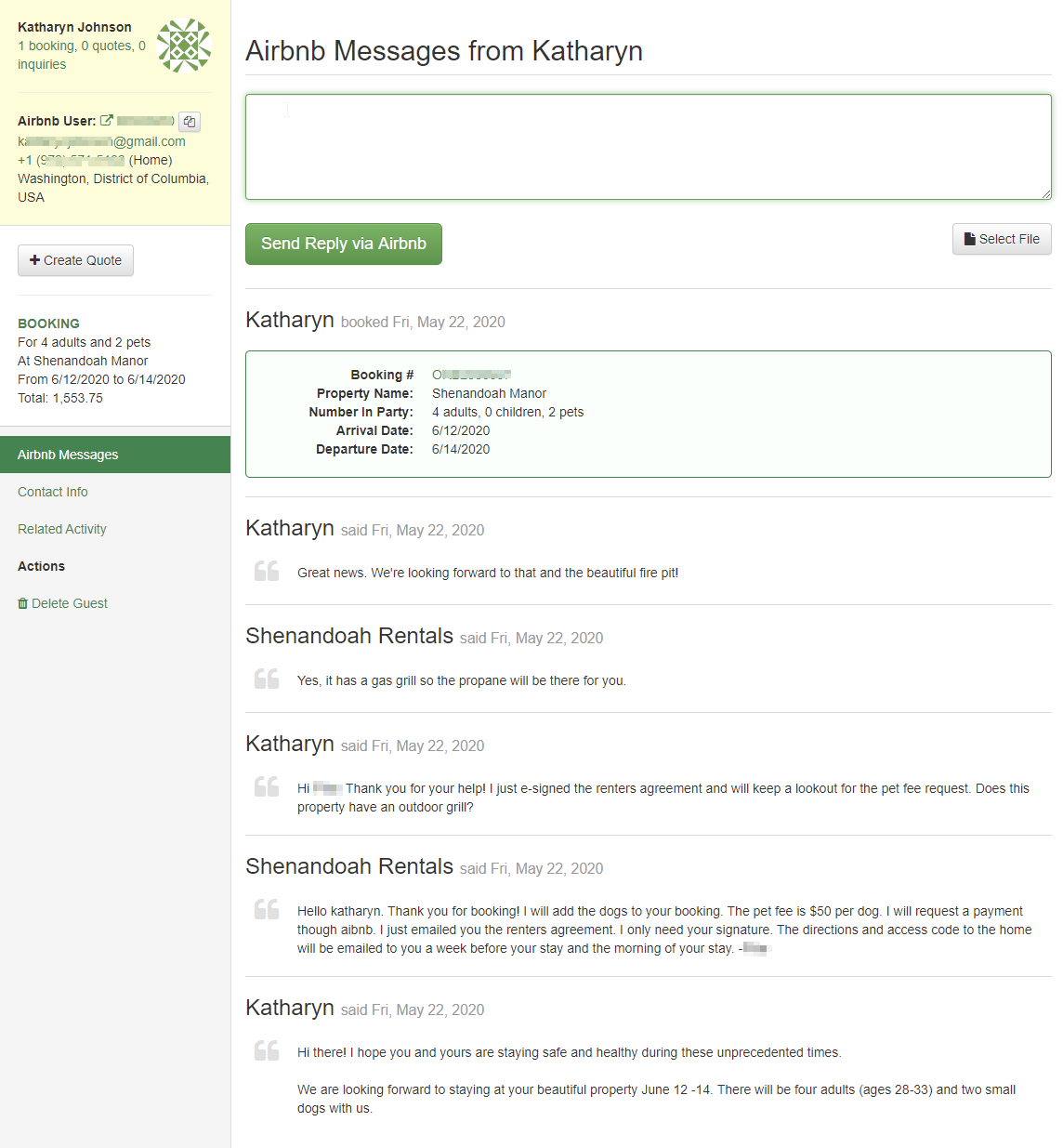It's Wednesday, so let's talk updates!
This past week, we released a small part of the "long term stuff" I referenced last Wednesday. But what long term stuff, you say??! Think messaging. Think hosted sites. Think texting. Yeah okay, texting is kind of part of messaging.
In the next few weeks and months, you'll see that area grow more and more. There are some exciting things going on with Hosted Sites as well, but that didn't get out the door in time, so hopefully we'll cover that next Wednesday or the week after. 15 things to talk about this week...
New Features
There is now a Airbnb Messages inbox under the CRM menu that shows all of your Airbnb platform messages if you have API integration connected for Airbnb. The menu option shows a indicator of the unread messages which bubbles up to the parent CRM menu as well.
 As you read or respond to messages, the indicator will change or go away dynamically.
As you read or respond to messages, the indicator will change or go away dynamically.
When you open the Airbnb Messages inbox, you'll notice that it's already full of messages. This is because the inbox shows all Airbnb messages to or from any Airbnb guest, no matter where each message was sent from. In other words, even if you use the Airbnb mobile app or Airbnb website to respond, the message will still appear in OwnerRez. The Airbnb message system syncs all messages in real time to OwnerRez.
There are some filter options above the inbox that let you search for a guest name or date range. Click into a message and a normal message thread will appear underneath the guest record.
The thread follows normal messaging conventions:
- Latest messages are at the top with older messages beneath that
- The thread shows responses by both the guest and you
- Each message shows a timestamp
- The guest information can be seen in the sidebar next to the thread
- Other events (quotes, bookings) are shown in the thread where they occurred chronologically
It's important to understand that this is a first pass at a messaging inbox inside OwnerRez. We have other things coming in the future, but we wanted to get this out and start experimenting with the Airbnb messages since those are synced with OwnerRez under the covers.
You can send images back to the guest using the "Select File" button on the thread and it will work the same way it does on Airbnb - the photo will appear as its own message.
This does not send any email or text messages or anything other than Airbnb platform messages. We also do not have triggers or other automation built into this yet, but all of that has been discussed internally.
Play with the Airbnb Messages inbox and let us know what you like or dislike, but please understand that this is a limited inbox with no ability to send or receive regular email, texting or other channel platforms. Only Airbnb messages for now.
Enough said on that; moving on...
If you've got PM (property management) premium feature turned on, you can now see the owner's name on the property grid, filter by owner and export owner info to Excel.
While we're talking about PM, you can now also see the owner (and click through to configure) when looking at a property's info tab.
Our PM area has a lot of coming updates, but until we get to those, we are making small iterative changes to spread PM throughout more parts of the system.
By the way, fun fact - did you know you could filter the main bookings list by email templates sent (and not sent)? If you're ever wondering if any future guests haven't gotten a particular email, give that a try.
Channel integrations have also gotten some updates. As a preferred partner, we are committed to closely monitoring and talking to our channel partners (VRBO, Airbnb) and making sure we keep up with all the latest features they are rolling out - and in some cases, hounding them for more.
HomeAway API added some amenities and we jumped on supporting those. The new HomeAway amenities are EV Car Charger, Fire Pit, Enhanced Cleaning and Disinfection, and we now support those in OwnerRez and push them over with all the rest.
Airbnb added House Manual options and we now support that too.
We are also now pushing gap periods to HomeAway API based on the required gap rules in OwnerRez.
Enhancements and Tweaks
Believe it or not, some tax jurisdictions calculate tax per guest in addition to per stay or per night, so OwnerRez now supports that. You can select "per guest" as an option on tax settings and OwnerRez will calculate a special number based on the number of guests on the booking.
When bookings are un-linked from the Airbnb API calendar, it was possible for gap rules to not be followed, so we added special gap blocks around those un-linked bookings to make sure the gap rules are still adhered to.
When historical bookings were imported via Airbnb API integration, the system was skipping past cancelled bookings when merging those bookings with bookings that were already in OwnerRez. We expanded the merge process to also include cancelled bookings for Airbnb API. After all, you might want to do analysis on old cancelled bookings too, so now you can!
Listing Quality Analyzer is a great tool and now relied on by thousands of OwnerRez users. However, it sometimes returns too much information! We added a channel type filter to Listing Quality Analyzer so that you can quickly narrow down errors or warnings to just one channel.
When importing spot rates, the errors were a bit opaque, so we clarified those import messages and enhanced what we are detecting to be clearer.
When releasing a security deposit, the release button says "Release Now" but you might actually be collecting money. Do I press it?!? We updated the security deposit button to say Collect instead of Release if that's the option you're using.
Bug Fixes
Fixed multi-sort on properties grid. Previously, the grid was default sorting by display order and then property name, only not correctly. That bug has been squashed.
Pending Airbnb bookings shouldn't push availability. We fixed Airbnb API availability to not push API for pending bookings until they are confirmed.
Portal user name on emails. The booking notification emails never showed the portal user name - now they do.
Hosted sites property menu order. Not sure how this one got out the door, but hosted sites property menus were showing a wrong sorting order. After we added custom property ordering a few weeks ago, the hosted site side stopped working correctly. Fixed!